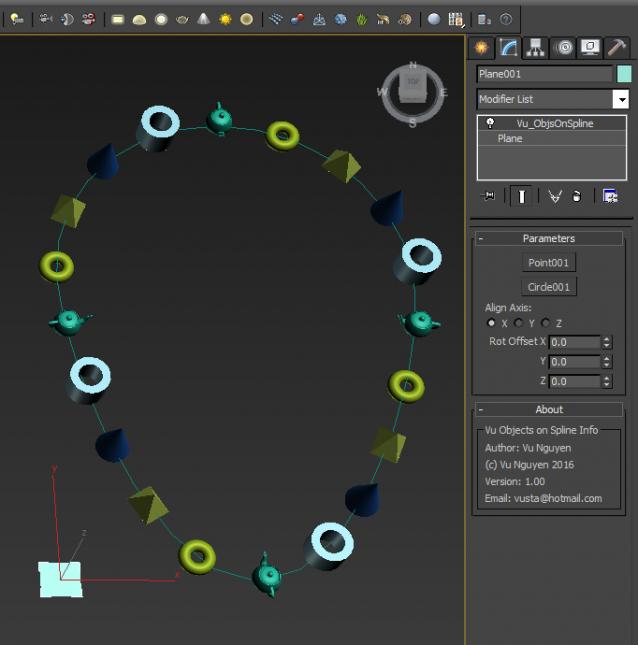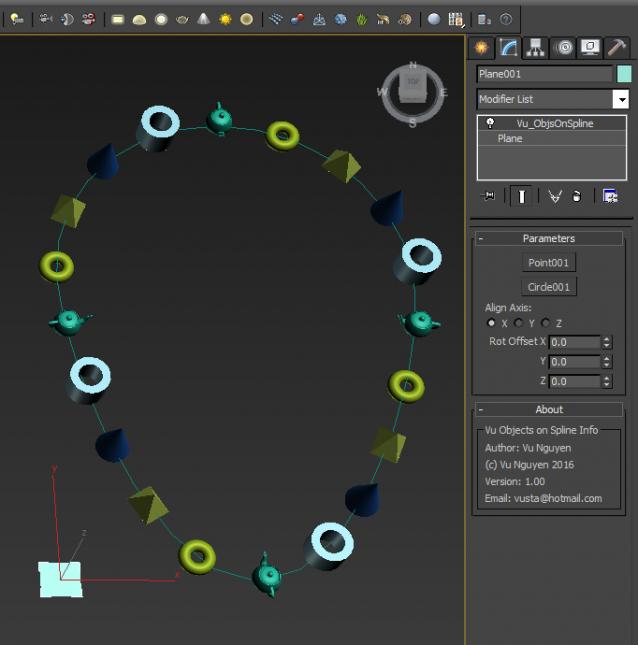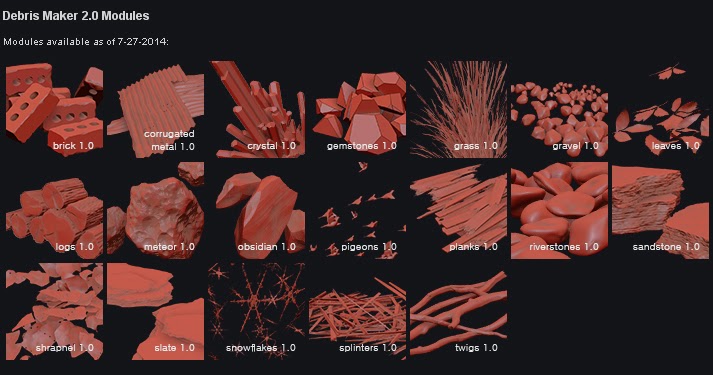Multiscatter

It’s a fabulous scattering tool that works with V-Ray and Mental Ray
both. We know that even with identical objects, the file size grows and
grows, especially in a heavy scene. Not to worry using Multiscatter. It
handles the file size smartly and effectively. It can also upload and
download
from VRayProxy memory when needed. So, go create your city scene with
lots of buildings, trees, or even furry carpets and rugs without having
to worry much about the file size.
Click here to go to the
official site.
Forest Pack

This plugin is designed to create vast surfaces of trees and plants.
It has a support for Mental Ray, VRay, VRayRT, Maxwell Render, Octane,
Arion, Thea Render and Corona Renderer..huff. It also includes a plant
library with more than 100 models. If you want to give it a try, you can
also download Forest Pack lite which is a free version of the plugin.
Click here to go to the official site.
RailClone

It’s a must have tool for architects and interior designers. It’s a plugin for modelling with parametric support based on
custom
geometry parts. You can create fences, railings, walls bridges, stairs,
to name a few. Also you get a predefined style library. The whole
plugin is defined by some construction rules.
Click here to go to the official site.
Rayfire

Want to create destruction, shattering, fragmentation, wrecking,
bursting or things of these kind? Rayfire plugin may come in handy. It
has an Interactive Demolition system which creates dynamic simulation
and demolishes objects depending upon their material and collision
strength. Check it out and discover the great deal of features.
Click here to go to the official site.
Realflow

It’s an industry standard award winning plugin basically used for
simulating fluids. It is compatible with almost all major 3D platforms
like 3ds Max, Maya, Cinema 4D, Lightwave, etc. With this plugin it is
possible to mimic the behavior of objects under certain natural forces
like gravity, wind, etc.
Click here to go to the official site.
Krakatoa

This plugin is a volumetric particle rendering, manipulation and
management toolkit. It provides a pipeline for acquiring, caching,
transforming, modifying, shading and rendering vast quantities of
particles at unprecedented speed to represent natural phenomena like
dust, smoke, silt, ocean surface foam, plasma and even solid objects.
Krakatoa is available for 3ds Max, Maya, Cinema 4D and as a stand-alone
renderer. It has been used in many
popular movies like Harry Potter, Avatar, GI Joe, The
Avengers, Superman Returns…to name a few.

G.I.Joe
– The Rise Of Cobra : Krakatoa was used to render the Nanomites in the
tank destruction sequence in the beginning and the Night Raven jet over
the White House in the second half of the movie.

Avatar : Krakatoa was used for the rendering of the holotable projections

Harry Potter and the Deathly Hallows Part 2
Click here to go the official site.
Ivy Generator

It lets you grow ivy on 3d objects. All you have to do is to place the seed the next to your desired model and click “Grow Ivy”.
Click here to go to the official site.
MadCar

This plugin is for quick rigging of wheeled vehicles and animating
them. With the newer version you can rig vehicles with any number of
wheels that includes cars, bikes, trucks, etc.
Click here to go to the official site.
Thinking Particles

It’s a particle simulator but not like the native 3ds Max particle
flow. It is a non-linear and procedural animation technology. It is
controlled by rules and conditions, not by events or timers. It’s an
ultimate pack for creating rigid-soft bodies, vehicle simulations,
vertex particles, fragments and many more. It’s used in movies like The Avengers, Battleship, Snow White and the Huntsman, Captain America 2, Thor 2, etc.
Click here to go to the official site.
Mighty Tiles Pro

It lets you ease the work of creation of procedural floor and wall
textures. It generates high quality textures of brick walls, tiles,
parquet, laminate, cobble stones and much more. It comes with an
organisation tool called Mighty Library. It is a time saver with great
flexibility with high quality rendering being independent from camera
settings. You can choose from multiple predefined patterns including
complex shapes and yes, repetition of block structures is a thing of the
past if you are using Mighty Tiles Pro. It can put variation in
arrangement, transformation and color. Doing so many things and yet it
saves much memory.
Click here to go to the official site.
GrowFX

Want to create a tree on your own? Here is GrowFX which lets you
create plants, trees, flowers and other nature models in a parametric
form with multiple parameters for spice, age, grow direction, wind and
animation.
Click here to go to the official site.
BonesPro

It lets you do fast, efficient and better organic skinning of
characters and objects. This awesome tool allows you to create high
quality skin meshes rapidly with easy-to-understand bone influences and
vertex
assignments, impressive
real-time skin-deformations and special-effects. Now no
more intersections, jiggling muscles, muscle/object collisions in areas
like elbows and knees.
Click here to go to the official site.
Courtesy : http://tutons.com/3ds-max-wanted-plugins/